 ], [³
], [³ ], [x
], [x ]: Power and root.
]: Power and root.
 ]: The number "Pi".
]: The number "Pi".
You need two CR2032 batteries or an accu 6V at 11 pin interface pin 2=(+), pin 3=(-)
and (at least) a RAM card (except 1403) in slot 1. After switching it on for the first time often a question like this appears: "Memory Clear OK?".
Just press "Y"!
Done! The calculator now should show the prompt ">" or be in CAL mode.
Type the numbers, brackets, operators and commands (SIN, COS, EXP...) like the original term.
| 1403 | 1475 | E500 | Key |
|---|---|---|---|
| x | x | x | [2ndF]/[SHIFT] key: With this you can use the functions written above the key. |
| x | x | x | [FSE] key: Switches display modes normal, FIX, SCI and ENG. |
| x | x | x | [TAB] key: Together with the SCI mode TAB + 0 to 9 defines the digits behind the dot. |
| x | x | x | [C-CE] key: Deletes errors, results and entries. The memory content will be preserved. |
| x | x | x | [DRG] key: Degree mode: Degree, Radian and Grad. |
| x | x | x | [EXP] key: To enter an exponent. |
| x | x | x | [+/-] key: Reverse sign. |
| x | x | x | [SIN], [COS], [TAN], [HYP], [SIN-1], [COS-1], [TAN-1], [ARCHYP]: Trigonometrical functions. |
| x | x | x | [M+], [x->M], [RM]: Memory functions. [M+] adds the shown number to the memory, [x->M] overwrites the memory with the actual number. You can recall the memory using [RM] and clear it with [C-CE] + [x->M]. |
| x | x | x |
[x²], [yx], [ ], [³ ], [³ ], [x ], [x ]: Power and root. ]: Power and root.
|
| x | x | x | [ln], [log], [e10], [ex]: Exponent and logarithm. |
| x | x | x | [1/x], [n!]: Reciproc- and faculty. |
| x | x | x | [%] key: Procents: 45% of 2780 -> press: 2780 [*] 45 [%] [=] |
| x | x | x | [->DMS], [->DEG]: Degree and time conversion: DEG converts a degree or hours:minutes:seconds to a decimal number. DMS vice versa. |
| x | x | x | [->rO], [r,O->x,y]: Conversion of rectangle to polar coordinates and vice versa. |
| x | x | x | Doubled arrow key: Exchange x and y variables. |
| x | x | x | [->HEX], [->DEC]: Conversion from decimal to hexadecimal and vice versa. |
| x | x | x | [C-CE] + [->HEX]: Use HEX MODE. You can calculate hexadecimal numbers but no fractions. |
| x | x | x | [(],[)]: Use brackets to calculate expressions in any order. |
| x | x | x | [0]..[9]: Digit keys. |
| x | x | x | [+],[-],[*],[/]: Operators. |
| x | x | x | [.]: Decimal dot. |
| x | x | x |
[ ]: The number "Pi". ]: The number "Pi".
|
| x | x | [n] key: Statistics: x value count. | |
| x | x | [Ex] key: Sum of x values. | |
| x | x | [Ex²] key: Sum of x² values. | |
| x | x | [x] key: Ø of x values. | |
| x | x | [sx] key: Standard difference based on parameter n-1. | |
| x | x | [ox] key: Standard difference based on parameter n. | |
| x | x | [Ey] key: Sum of y values. | |
| x | x | [Ey²] key: Sum of y² values. | |
| x | x | [Exy] key: Sum of y² and x² values. | |
| x | x | [y] key: Ø of y values. | |
| x | x | [sy] key: Standard difference based on parameter n-1 | |
| x | x | [oy] key: Standard difference based on parameter n | |
| x | x | [STAT] key: Statistic mode and data input mode: Enter a value, press [ENTER], navigate with cursor keys. | |
| x | x | [FREQ] key: To enter the same value more times use value [FREQ] number of value [ENTER]. | |
| x | x | [STAT CALC] key: Calculates the data. After this you can get the results. | |
| x | x | [a] key: Regression analysis: y=bx+a, shows a. | |
| x | x | [b] key: Regression analysis: y=bx+a, shows b. | |
| x | x | [r] key: Regression analysis: y=bx+a, shows the correlation coefficient r. | |
| x | x | [y'] key: Regression analysis: y=bx+a, shows y'. | |
| x | x | [x'] key: Regression analysis: y=bx+a, shows x'. | |
| x | x | [RESID] key: Shows the error of the analysis. | |
| x | x | [SHIFT] + arrow down/up: Matrix mode. | |
| x | x | Cursor keys: Navigate in the matrix. | |
| x | x | [ENTER]: Saves the entered number in the matrix. | |
| x | x | [+],[-],[*],[/],[INV]: Matrix combinations: [+]: X + Y -> X, [-]: X - Y -> X, [*]: X * Y -> X, [/]: X * Y-1 -> X, [INV]: X-1 -> X | |
| x | x | n [+],[-],[*],[/]: Adds, subtracts... each element of matrix n. | |
| x | x | Double arrow key: Exchange matrixes X <-> Y. | |
| x | x | [TRN] key: Transposition of matrix X: X1 -> X | |
| x | x | [DET] key: |X| -> X (Display): Calculates the determinant of matrix X. | |
| x | x | [+/-] key: Reverses the sign of all elements in the active matrix. | |
| x | x | [SQU] key: Squares the matrix X: X * Y -> X. | |
| x | x | [x->M] key: Saves matrix X in the memory matrix M. | |
| x | x | [RM] key: Loads matrix X from matrix M. | |
| x | x | [M+] key: Cumulative addition of matrix X to M: X + M -> M. | |
| x | x | [STO] + [A]..[Z]: Saves matrix X in MA..MZ. | |
| x | x | [RCL] + [A]..[Z]: Loads X from MA..MZ. | |
| x | x | [EQU] key: Solves the linear system of matrix X and Y. | |
| x | x | [RESID] key: MX - Y -> X, to interpret the solution of [EQU]. |
First write the line number then data, commands, calculations, etc. To save the line press ENTER. To enter a stored line press the cursor left or right. You can change the line with up and down. The INS key inserts a free place, DEL deletes the character below the blinking cursor. You can abbreviate commands: P. -> PRINT, I. -> INPUT. To delete a line, simply type the number and then ENTER: 10 [ENTER] deletes line 10. To copy a line just use cursor left and then overwrite the line number with the new number and press ENTER. To overwrite an existing line simply write a line with the same number and press ENTER. If an error occurred the cursor will appear at the location where the error occurred when you press up or down. When you press ENTER then or restart the program this will stop. If you press CLS and then up or down, you will jump to the end or beginning of the program.
Rank list of operators: Brackets, variables, functions, exponent, sign, * /, + -, comparisons, logical operators (AND, OR, NOT)
Hexadecimal numbers start with a & (i.e. &3F)
Variables are assigned with a = (X=35), the name can have up to 2 characters A..Z, 0..9 (must start with a letter)
| 1350 | 1360 | 1403 | 1475 | E500 | |
|---|---|---|---|---|---|
| x | x | x | x | [DEF] key + character in dark marked area: Fast start of program given this letter at the line beginning, i.e.: 10 "S" PRINT 2*2: END. PC-E500 can use 10 *A PRINT... as label, too. | |
| x | x | x | x | [SML] key: Small letters | |
| x | x | x | x | x | [DEL] key: Deletes the character below the cursor. |
| x | x | x | x | x | [INS] key: Inserts a space (looks like [ ]) to be overwritten with a character. |
| x | x | [BS] key: Deletes the character before the cursor. | |||
| x | x | [CLS] key: Clear screen or when INPUT: deletes input | |||
| x | x | x | [C-CE] key: Clear screen or when INPUT or CAL: deletes input | ||
| x | Menu change key: Switches the menus | ||||
| x | Menu keys [PF1]-[PF5]: Selects the function which is displayed above the key or inserts a basic command | ||||
| x | [CTRL] key: Extra functions, i.e. [CTRL]+0 switches key beep | ||||
| x | [ANS] key: Displays the last answer | ||||
| x | [CAPS] key: Big letters | ||||
| x | x | x | x | x | [BRK/ON] key: Stops a running BASIC program or switches the computer on after auto power down. |
| x | x | x | x | x | [RESET] key (back cover): Deletes the RAM card and resets the PC. Press Y to initialise. |
| x | x | x | x | x | [RESET] + any key: Only resets the PC, the memory will not be deleted. |
| x | x | [MODE] key: Switches between program and run mode. | |||
| x | x | x | [BASIC] key: Switches between program and run mode. | ||
| x | x | x | [CAL] key: Switches to calculator mode. | ||
| x | x | x | RESERVE mode: [SHIFT] + [MODE]/[BASIC]: With [SHIFT] + character (in the dark marked area) you can edit shortcuts for text macros. Press [ENTER] to store the macro. A [@] is the equivalent to the enter key. | ||
| x | x | x | x | [SHIFT] key + character (dark area): Macro is executed if it exists. | |
| x | x | x | x | x | Abbreviations: Type the first letter(s) and a dot of the command and the next fitting command will replace it, i.e.: B. [ENTER] -> BEEP |
| x | x | x | x | x | Cursor keys: Navigate in programs and terms. After enter you can get back with <- or -> in most cases (when a result was displayed). In programs you can scroll up and down or show the running line after a break or input. |
| x | x | x | x | x | Strings must stand between "". At the end of a line you can forget the last " ! |
| 1350 | 1360 | 1403 | 1475 | E500 | ||
|---|---|---|---|---|---|---|
| x | x | x | x | x | ABS: Absolute value of the given term. The brackets are only necessary when a whole term is used. i.e.: ABS 12 – ABS (23*2-78) + ABS X * ABS (Y-X) | BCRP |
| x | x | x | x | x | ACS: Arcuscosinus, else like ABS | BCRP |
| x | x | x | AHC: Reciproc hyperbolic cosinus, else like ABS | BCRP | ||
| x | x | x | AHS: Reciproc hyperbolic sinus, else like ABS | BCRP | ||
| x | x | x | AHT: Reciproc hyperbolic tangens, else like ABS | BCRP | ||
| x | x | x | x | x | AREAD var$: Reads the last result on the screen and stores it in the given variable, i.e.: 10: "S": AREAD I$: PRINT I$ | BP |
| x | x | x | ARUN line: At the very beginning of the BASIC programs in the first line it will execute a RUN. You can use a label like "A" or "MYPROG", too. | BP | ||
| x | x | x | x | x | ASC " ": Returns the ASCII code of the first given character or variable content. | BCRP |
| x | x | x | x | x | ASN: Arcussinus, like ABS | BCRP |
| x | x | x | x | x | ATN: Arcustangens, like ABS | BCRP |
| x | x | AUTO [start line number],[step]: Makes comfortable programming possible: You press [ENTER] and you have a new line. | CP | |||
| x | x | x | AUTOGOTO line: Like ARUN, but it doesn't delete variables. | BP | ||
| x | x | x | BASIC: Uses BASIC mode (for programming). | CP | ||
| x | x | BEEP count: Makes a short high beep | BCRP | |||
| x | x | x |
BEEP count 0..65535 (, frequency 0..255, length 0..65535): Makes sounds: Height of sound n in 0..255, length in 0..65535, this formula gives the frequency of the tone 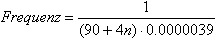 , you can use my BASIC program "Notedit" which is a small music editor. Without the terms in brackets the command only beeps high. , you can use my BASIC program "Notedit" which is a small music editor. Without the terms in brackets the command only beeps high.
| BCRP | ||
| x | x | x | x | x | CALL address: Executes machine programs at given address between 0..65535. | BCRP |
| x | x | x | x | x | CHAIN ["file.ext",]["password"]: A program can load another program from cassette and execute it. | BP |
| x | x | x | x | x | CHR$: Returns the character of the given ASCII code 0..255. | BCRP |
| x | x | x | CIRCLE: Only for plotter and ink printer: Draws circles, ovals and sectors. | BCRP | ||
| x | x | x | x | x | CLEAR: Deletes all variables and arrays. | BCRP |
| x | x | x | x | x | CLOAD ["file.ext",]["password"]: Loads a program from tape, you can use file names. | CRP |
| x | x | x | x | x | CLOAD? ["file.ext",]["password"]: Compares a program with tape (you can use a filename). | CRP |
| x | x | x | x | x | CLOAD M ["file.ext",] address: Loads a machine program from tape to the given address.: CLOAD M ["file name"] 34768 | CRP |
| x | x | x | x | CLOSE [list of file numbers]: Closes the serial interface or files. | BCRP | |
| x | x | x | CLOSE #1: Closes serial interface. | BCRP | ||
| x | x | x | x | CLS: Clears the screen. | BP | |
| x | x | x | COLOR 0..6[,7]: Changes the ink colour. [,7] makes white. | BCRP | ||
| x | x | x | x | CONSOLE columns: Sets the line break column for the serial printer. | BCRP | |
| x | x | x | x | x | CONT: Continues a with break interrupted program. | CR |
| x | CONVERT 1..3: Converts RAM cards for other pocket computers: 1=PC-1460/1425, 2=PC-1360, 3=PC-1450 | CRP | ||||
| x | x | x | x | COPY "[d:]file.ext" TO "[d:]file2.ext": Copies the file. It will report an error when the destination file already exists! You can use wildcards * and ?. | BCRP | |
| x | x | x | x | x | COS: Cosinus, like ABS. | BCRP |
| x | x | x | CROTATE 0..3: Text direction on printer. 0=normal, 1= down, 2=upside down, 3=up | BCRP | ||
| x | x | x | x | x | CSAVE ["d:file.ext"],["Password"]: Saves the programs in RAM to tape. You can use a filename and a password. | BCRP |
| x | x | x | CSAVE@ ["d:file.ext"],["Password"]: Saves the program on tape compatible to older computers from SHARP. | BCRP | ||
| x | x | x | x | x | CSAVE M ["d:file.ext",] start address, end address: Saves a machine program on tape. | BCRP |
| x | x | x | CSIZE 1..63: Letter size on the printer. | BCRP | ||
| x | x | CUB: Cubic (x³), else like ABS | BCRP | |||
| x | x | x | CUR: Cubic root, else like ABS | BCRP | ||
| x | x | x | x | CURSOR position 0..95 or 0..23,0..3: Sets the screen cursor for PRINT, INPUT, i.e.: CURSOR 1,1 or CURSOR 90. PC-E500(S) uses LOCATE instead of CURSOR! | BP | |
| x | x | x | x | x | DATA data list: Makes a list which can be read with READ, i.e.: DATA "Hallo, ich bin", "Simon", "wie geht's?", 125, 1 | BP |
| x | x | x | DECI: Conversion hexadecimal -> decimal, else like ABS. | BCRP | ||
| x | x | DEFDBL: Switches to double precision mode (20 digits + 2). | BCRP | |||
| x | x | DEFSNG: Switches back to single precision mode (10 digits + 2). | BCRP | |||
| x | x | x | x | x | DEG dd.mmssrr: Converts angles from degree, minutes, seconds to decimal numbers. | BCRP |
| x | x | x | x | x | DEGREE: Switches to normal degree mode. | BCRP |
| x | x | x | x | x | DELETE line or line, or ,line or line,line: Deletes given line, from start to including line, including line to end or area. | CP |
| x | x | x | x | x | DIM: Creates new arrays, you can list array names with , Usage: DIM name(number of arrays, two dimensions are possible)*length 1..80 (length only by strings) i.e. DIM I$(2,2)*80 or DIM N(18), L$(5)*12 | BCRP |
| x | x | x | x | x | DMS: Converts decimal numbers to degrees. | BCRP |
| x | x | x | x | DSKF (1..3): Returns the free diskspace. 1=X, 2=Y, (3=F: only when RAM card is present) | BCRP | |
| x | x | x | x | x | END: Ends a BASIC program | BP |
| x | x | x | x | EOF (file number): Returns 1 when the end of a file is reached, otherwise 0. | BCRP | |
| x | x | x | x | ERASE variable list: Deletes arrays. | BCRP | |
| x | x | ERL: The line number where an error occurred. | BCRP | |||
| x | x | ERN: The error number of an occurred error. | BCRP | |||
| x | x | x | x | x | EXP: Calculates ex, else like ABS. | BCRP |
| x | x | x | FACT: Faculty n!, else like ABS | BCRP | ||
| x | x | x | x | FILES ["d:"] or "[d:]file.ext": Shows a list of available files. You can use wildcards * and ? to search for files. | BCRP | |
| x | x | x | x | x | FOR..TO..[STEP..] .. NEXT..: Starts a loop, i.e.: FOR X=0 TO 10 STEP 2: .. : NEXT X | BP |
| x | x | x | GCURSOR (X,Y): Sets the pixel cursor. | BP | ||
| x | x | x | GLCURSOR (X,Y): Moves pen of plotter. | BP | ||
| x | x | x | x | x | GOSUB line: Starts a sub routine, you can use labels and variables with labels or numbers as content, too. | BP |
| x | x | x | x | x | GOTO line: Jumps to a line, else like GOSUB. | BP |
| x | x | x | x | x | GOTO line: Starts a program without clearing all variables and deleting all arrays what RUN does. | CR |
| x | x | x | GPRINT data: Draws 8 pixel big patterns following the bits of hex data like „FF0013" at the GCURSOR position. Two hex letters make 8 pixel, the first is the lower 4 bits. You can use decimal numbers, too: GPRINT 120,11,0,255 | BCRP | ||
| x | x | x | x | x | GRAD: Switches to new grad system. | BCRP |
| x | x | x | GRAPH: Switches the printer to graphics mode. | BCRP | ||
| x | x | x | HCS: Hyperbolic cosinus, else like ABS | BCRP | ||
| x | x | x | HEX: Conversion of decimal numbers -> hexadecimal, else like ABS | BCRP | ||
| x | x | x | HEX$: Conversion of decimal numbers -> hexadecimal string | BCRP | ||
| x | x | x | HSN: Hyperbolic sinus, else like ABS | BCRP | ||
| x | x | x | HTN: Hyperbolic tangens, else like ABS | BCRP | ||
| x | x | x | x | x | IF condition [THEN]/LET commands/variable=value: If the condition is true or greater than 0 the following commands are executed until the end of the line. You don't need to write THEN | BP |
| x | x | x | x | INIT "d:": Formats a drive. | BCRP | |
| x | x | x | x | x | INKEY$ var$: Saves a pressed key in the string var. This var is empty when no key was pressed. | BCRP |
| x | x | x | x | x | INPUT ["Text";] variable list: Prints the text and queries input after the text with a cursor. You can use a list of vars, too: INPUT var,var,var | BP |
| x | x | x | x | INPUT # variable list: Loads values from tape, you can use a filename, too: INPUT # "name",var. For arrays use syntax like I$(*) | BCRP | |
| x | x | x | INPUT #1 variable list: Loads from SIO, else like INPUT #. | BCRP | ||
| x | x | x | INPUT #2-7,20-25 variable list: Reads from a file. | BCRP | ||
| x | x | x | x | x | INT: Cuts everything after a dot and makes whole numbers. | BCRP |
| x | x | x | x | KILL "[d:]file": Deletes a file. | BCRP | |
| x | x | x | x | x | LEFT$ (string, length): Returns the left part with the given length. | BCRP |
| x | x | x | x | x | LEN string: Returns the length of a string. | BCRP |
| x | x | x | x | x | LET: You must use it after a THEN or the condition when you want to operate on a variable as the first command i.e.: IF X>=10 LET X=9 | BP |
| x | x | x | LF: Paper feed for printer. You can use a number for more than one line. | BCRP | ||
| x | x | x | x | LFILES: Like FILES, but it prints the result. | BCRP | |
| x | x | x | LINE (X1,Y1)-(X2,Y2),attributes: Draws lines from point to point; attributes are: S/R/X,pattern,B/BF. The pattern is a number 0..65535 which draws the bits as pixels. S = sets pixels, R = deletes pixels, X = inverts pixels; B = draws a rectangle, BF = filled rectangle. | BCRP | ||
| x | x | x | x | x | LIST line: In program mode: Shows the given line or label. | CP |
| x | x | x | LLINE: Draws lines like LINE on the printer. | BCRP | ||
| x | x | x | x | x | LLIST: like DELETE, prints the lines on a printer. | CP |
| x | x | x | x | x | LN: Calculates the LN. | BCRP |
| x | x | x | x | LOAD: Loads a program from SIO. (after OPEN) | CRP | |
| x | x | x | LOAD "[d:]file.ext": Loads a program from a file | CRP | ||
| x | LOAD "[d:]file.ext" [,R]: Loads a program from a file, with ",R" it will be run automatically. | CRP | ||||
| x | x | x | x | LOAD? [like LOAD]: Compares a program with a file. When it is the same nothing happens. If an error occurs the computer shows ERROR 8. The is not loaded in any case! | CRP | |
| x | x | x | x | LOAD M [like LOAD],address: Loads a machine program from a file to the given address. | CRP | |
| x | x | x | x | LOC file number: Returns the position of the file pointer: LOC (2) | BCRP | |
| x | x | x | x | LOF file number: Returns the size of the file: LOF (2) | BCRP | |
| x | x | x | x | x | LOG: Calculates LOG. | BCRP |
| x | x | x | x | x | LPRINT data: Prints data over the SIO when it's open. | BCRP |
| x | x | x | LTEXT: Switches the printer to text mode. | BCRP | ||
| x | x | x | x | x | MDF: Uses USING to round numbers up. | BCRP |
| x | x | x | x | x | MEM: Free memory. | BCRP |
| x | x | x | MEM$: Returns memory configuration. | BCRP | ||
| x | x | x | x | x | MERGE ["[d:]file.ext"],["Password"]: Loads another program from tape to the existing. | CRP |
| x | x | x | x | x | MID$ (string,startpos,length): Extracts a string. | BCRP |
| x | x | x | x | NAME "[d:]oldname" AS "[d:]newname": Changes the name of a file. | BCRP | |
| x | x | NCR(n,r): Statistics, calculates nCr=n!/(r!(n-r)!). | BCRP | |||
| x | x | x | x | x | NEW: Deletes all BASIC programs and RESERVE memory. | CP |
| x | x | x | x | x | NEXT variable: The end of a FOR loop. | BP |
| x | x | x | x | x | NOT: Logical NOT: Inverts all bits. | BCRP |
| x | x | NPR(n,r): Statistics, calculates nPr=n!/(n-r)!. | BCRP | |||
| x | x | x | x | x | ON var GOSUB sub list: var <1 nothing happens, var = 1 first sub in list is executed, 2 = second, ... | BP |
| x | x | x | x | x | ON..GOTO: like ON..GOSUB | BP |
| x | x | x | x |
OPEN: Opens the serial interface SIO (open until switched off), takes parameters like: "1200,N,8,1,A,C,&1A" 1200 = baud rate 300, 600 or 1200 N = parity N (none), E (even), O (odd) 8 = data bits 7 or 8 1 = stop bits 1 or 2 A = for ASCII mode C = return mode: C (CHR 13: CR), F (CHR 10: LF), or L (CR+LF) &1A = end code for program transmissions. | BCRP | |
| x | x | x | x |
OPEN "[d:]name.ext" FOR INPUT/OUTPUT/APPEND AS #2 to #7 or #20 to #25: Opens files for reading (INPUT) or writing (OUTPUT) or appending (APPEND). d is the device: X,Y=disk [PC-E500: E,F=RAM, COM=serial, CAS=Cassette]. The file can be used with INPUT #number and PRINT #number. CLOSE #number closes it. #2-#7: Files on disks #20-#25: Files on RAM disk | BCRP | |
| x | x | x | x | OPEN$: Returns the parameters. | BCRP | |
| x | x | x | PAINT value: Fills graphics on printer with patterns. | BCRP | ||
| x | x | x | x | x | PASS "Password": Protects the program with a password or removes it. | CP |
| x | x | x | x | x | PAUSE data: Like PRINT, but the PC waits 0.85 sec. | BP |
| x | x | x | x | x | PEEK address: Returns the byte at the given address. | BCRP |
| x | x | x | x | x |
PI: Like  , returns the number. , returns the number.
| BCRP |
| x | x | x | POINT (X,Y): Returns the state of the pixel at X,Y with 0 or 1. | BCRP | ||
| x | x | x | x | x | POKE address, data: Writes data into RAM: POKE 64089,48,2,32,160,8,10,162 | BCRP |
| x | x | x | POL(X,Y): Rectangle coordinate to polar coordinate. | BCRP | ||
| x | x | x | PRESET (X,Y): Deletes the pixel at X,Y so it is blank. | BCRP | ||
| x | x | x | x | x | PRINT: Prints to screen: PRINT "Text" writes the text at cursor position PRINT variable writes the content PRINT data, data, data... writes data in two columns PRINT ;data writes after the last printed character. PRINT data; data; data... ongoing writing PRINT number: numbers are right bound, text left and every PRINT starts a new line except ; is used. | BP |
| x | x | x | x | x | PRINT #["[d:]file.ext"],variable list: Writes to tape, useable with file name. | BCRP |
| x | x | x | x | PRINT #1,variable list: Writes variables to serial interface. | BCRP | |
| x | x | x | PRINT #2 to #7 and #20 to #25,variable list: Sends data to a file | BCRP | ||
| x | x | x | PSET (X,Y): Sets pixel, usable with S,R or X like LINE. | BCRP | ||
| x | x | x | x | x | RADIAN: Another degree mode. | BCRP |
| x | x | x | x | x | RANDOM: Initialises random number generator. | BCRP |
| x | x | x | RCP: Reciproc 1/X | BCRP | ||
| x | x | x | x | x | READ variable list: Reads from DATA list in sequence. | BP |
| x | x | x | REC(r,O): Conversion polar to rectangle coordinates. | BCRP | ||
| x | x | x | x | x | REM text: Adds comments. | BP |
| x | x | x | x | x | RENUM new line[,start line][,increment]: Sorts the lines: RENUM 10 (new line), 271 (old line),100 (step) | CP |
| x | x | x | x | x | RESTORE [line]: Sets DATA pointer back to the beginning or a given position. | BP |
| x | x | x | x | x | RETURN: Returns from a sub program. | BP |
| x | x | x | x | x | RIGHT$ (string,length): Like LEFT$, only extracting right part. | BCRP |
| x | x | x | RLINE: like LINE, only for printer with relative coordinates. | BCRP | ||
| x | x | x | x | x | RND number: Makes a random number 1 to number (if number >1), else fractioned number between 0 and 1. | BCRP |
| x | x | x |
Y ROT X: x y y
| BCRP | ||
| x | x | x | x | x | RUN line: Look at GOTO | CR |
| x | x | x | x | SAVE: Sends all programs to SIO. (after OPEN was used) | BCRP | |
| x | x | x | x | SAVE [like LOAD] [,A]: Sends all programs to a file. ",A" writes ASCII code, otherwise it will be binary (smaller). | CRP | |
| x | x | x | x | SAVE M [like SAVE,] start address,end address: Sends the given memory area in a file | BCRP | |
| x | x | x | x | SET "[d:]file.ext","P" or " ": Switches write protection on ("P") or off (" ") | BCRP | |
| x | x | x |
SET MEM: For two RAM cards: SET MEM "D" = programs only in card 1 and variables in 2 SET MEM "B" = all 2 cards share the data SET MEM "C" = only the card 1 is used. For PC-1475 and PC-E500: SET MEM "1" = only card 1 is used SET MEM "2" = only card 2 is used | BCRP | ||
| x | x | x | x | x | SGN: Returns the sign +, 0 or - (1, 0 or -1). | BCRP |
| x | x | x | x | x | SIN: Sinus. | BCRP |
| x | x | x | SORGN: For plotter: Position of pen is new 0,0 coordinate. | BCRP | ||
| x | x | x | x | x |
SQR: Square root, like  . .
| BCRP |
| x | x | x | SQU: Square x² | BCRP | ||
| x | x | x | x | x | STOP: Makes a break like the BRK key. | BP |
| x | x | x | x | x | STR$: Converts a number to a string. | BCRP |
| x | x | x | x | x | TAN: Tangens of the number. | BCRP |
| x | x | x | TEN: Anti logarithm 10x | BCRP | ||
| x | x | x | TEXT: Switches to text mode so that every character is ASCII. In normal mode the commands are 2 byte blocks in RAM, in text mode they are ASCII strings. | CP | ||
| x | x | x | x | x | TROFF: Trace mode off. | CRP |
| x | x | x | x | x | TRON: Trace mode on: Every line is run step by step. | CRP |
| x | x | x | x | x | USING "format": Defines a format for printing data: # = number, . = dot, ^ = exponent, & = any character. USING "###.##^## &&&&" | BCRP |
| x | x | x | x | x | VAL string: String to number. | BCRP |
| x | x | x | x | x | WAIT: Waits for a given time 59 = ca. 1 second. Without parameter it waits for enter. | BCRP |